Tinkers Projects
Imagine | Develop | Create
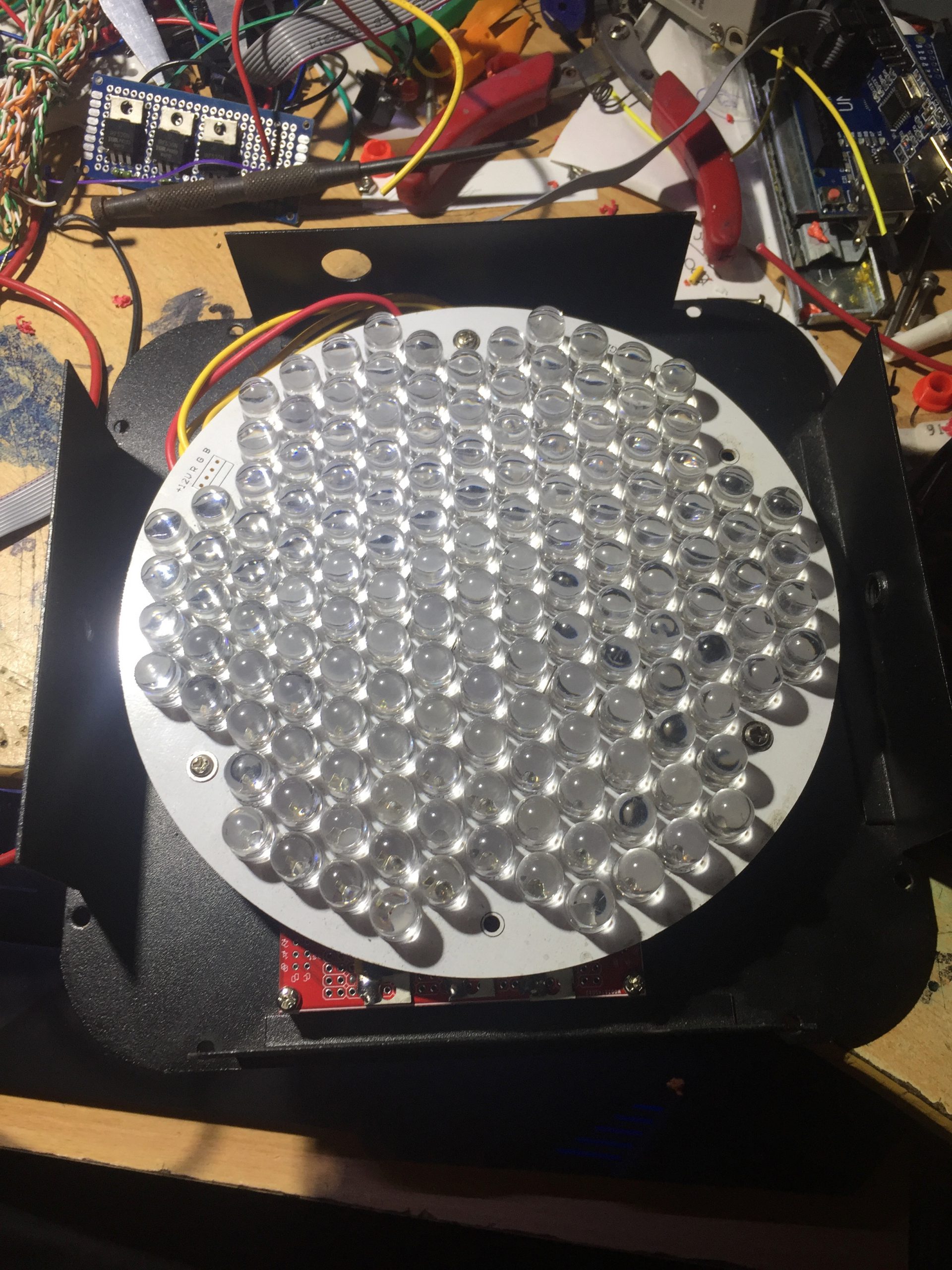









RGB Light
A while ago, I got some Broken RGB party lights from Jaycar for very cheap. For a long time, they have been sitting on my window ledge waiting for me to install a new controller. when I was finishing a different project I saw it and knew that I needed to make a controller. The controller that I installed uses an LCD to control the lighting effects of fading and stepping between colours. It can also set solid colours and the speed of the effects between colors. I used the PLEX board to control the LEDs and the LCD with 3 buttons as the user interface. I created a library for Arduino to control the fading of the LEDs.
Code for Project
GNU General Public License v3.0#include <LiquidCrystal.h>
#include <RGB_LED.h>
#define upButtonPin A0
#define downButtonPin A1
#define modeButtonPin A2
byte mode = 1;
unsigned int speed = 1000;
byte DMX = 1;
LiquidCrystal lcd(2, 4, 5, 6, 7, 8);
RGB_LED LED(3,10,11);
void setup()
{
Serial.begin(9600);
lcd.begin(16, 2);
pinMode(upButtonPin,INPUT);
pinMode(downButtonPin,INPUT);
pinMode(modeButtonPin, INPUT);
Serial.println("Start");
changemode();
setsetting();
}
void loop()
{
LED.run();
if(mode ==6)
{
DMXcontrol();
}
if(digitalRead(modeButtonPin)==HIGH)
{
mode++;
changemode();
setsetting();
controldelay(); // and mode button is low
}
if(digitalRead(upButtonPin)==HIGH)
{
upsetting();
setsetting();
controldelay();
}
if(digitalRead(downButtonPin)==HIGH)
{
downsetting();
setsetting();
controldelay();
}
}
void changemode()
{
lcd.setCursor(0,0);
Serial.println(mode);
switch(mode)
{
case 1:
Serial.println("Fade");
lcd.print("Fade");
LED.setFunction(Fade);
break;
case 2:
Serial.println("Fade Random");
lcd.print("Fade Random");
LED.setFunction(FadeRandom);
break;
case 3:
Serial.println("Step RGB");
lcd.print("Step RGB");
LED.setFunction(Step1);
break;
case 4:
Serial.println("Step ALL");
lcd.print("Step ALL");
LED.setFunction(Step2);
break;
case 5:
Serial.println("Step Random");
lcd.print("Step Random");
LED.setFunction(StepRandom);
break;
case 6:
Serial.println("DMX");
lcd.print("DMX");
LED.fadeToColour(Black,500);
break;
case 7:
Serial.println("White");
lcd.print("White");
LED.fadeToColour(White,500);
break;
case 8:
Serial.println("Red");
lcd.print("Red");
LED.fadeToColour(Red,500);
break;
case 9:
Serial.println("Gre");
lcd.print("Green");
LED.fadeToColour(Green,500);
break;
case 10:
Serial.println("Blue");
lcd.print("Blue");
LED.fadeToColour(Blue,500);
break;
default:
mode = 1;
changemode();
}
lcd.print(" ");
}
void setsetting()
{
lcd.setCursor(0,1);
if(mode <=5)
{
lcd.print("Speed: ");
lcd.print(speed);
LED.setSpeed(speed);
}
else if(mode ==6)
{
lcd.print("Address: ");
lcd.print(DMX);
}
lcd.print(" ");
}
void upsetting()
{
if(mode <=5 && speed < 30000)
{
speed = speed +100;
}
else if(mode ==6 && DMX < 255)
{
DMX++;
}
}
void downsetting()
{
if(mode <=5 && speed > 100)
{
speed = speed - 100;
}
else if(mode ==6 && DMX > 1)
{
DMX--;
}
}
void controldelay()
{
unsigned long currenttime = millis();
while(currenttime+50 > millis() || digitalRead(modeButtonPin)==HIGH)
{
LED.run();
}
}
void DMXcontrol()
{
}A while ago, I got some Broken RGB party lights from Jaycar for very cheap. For a long time, they have been sitting on my window ledge waiting for me to install a new controller. when I was finishing a different project I saw it and knew that I needed to make a controller. The controller that I installed uses an LCD to control the lighting effects of fading and stepping between colours. It can also set solid colours and the speed of the effects between colors. I used the PLEX board to control the LEDs and the LCD with 3 buttons as the user interface. I created a library for Arduino to control the fading of the LEDs.







